Are you trying to conform your systems to Microsoft standard best practices? Have you used Microsoft’s tools for automating this?
The first item you will need is the Microsoft Baseline Configuration Analyzer 2.0 (download). It will help you to maintain optimal system configuration by analyzing against the predefined set of best practices which we will download next. The Microsoft SQL Server 2008 R2 Best Practices Analyzer (download) is a component that runs within the MBCA. In addition, you will need PowerShell v2.0 installed on the server. This server can run against other SQL Servers so it does not need to be installed on your SQL Server.
Open the Microsoft Baseline Configuration Analyser and select SQL Server 2008 R2 BPA from the drop down as shown here. However, the first time you run the MBCA, you will have to type in the host and instance information. As you can see from my screenshot, I have already run this program at least once and now I can simply click once and scan it again. You can also choose Enter Parameters to view this screen, as shown below. Here it will let you choose which specific 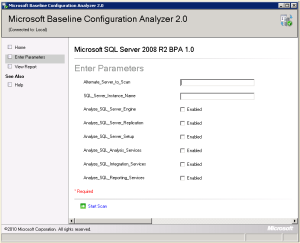 aspects of SQL Server that you would like to compare against the Best Practices for 2008 R2.
aspects of SQL Server that you would like to compare against the Best Practices for 2008 R2.
From this point you are ready to proceed with the scan and then view the results and recommendations presented after the analyzer compares against your particular SQL Server instance.
Continue reading on SQLGator.com.

